Report Explorer
Included with PowerTools Expert

Screenshots
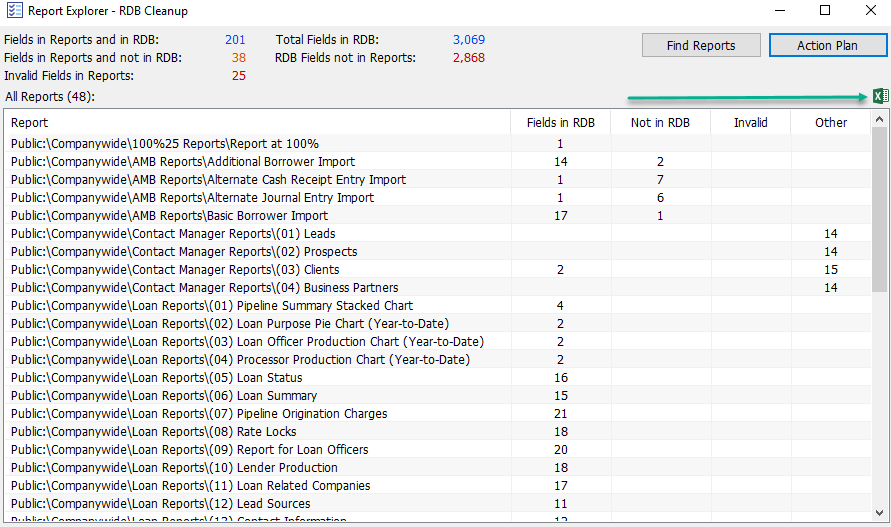
Challenge
Many companies would like to have the ability to run reports on their reports to find inefficiencies, duplications, or simply to have a clear vision of how their data is being exported from their systems. There’s various reasons to want to have this kind of clarity on the reports in Encompass, however there is no built-in way to easily review the contents of reports and see clearly how the different fields in each report are working together.
Solution
The Report Explorer plugin in Lender Toolkit’s PowerTools™ enables admins the functionality to review all the reports in an easy to use and fast-loading interface. It shows how many fields are in each report, how many of those fields are in the Reporting Database, if there’s any invalid fields that might be delaying or crashing reports, and much more. It can provide an easy to use Excel spreadsheet of fields to add to the reporting database to ensure that all the reports in your system run as fast as possible, without having to go into each report manually and research to find which fields are slowing down your reports.
Value
By providing an easy to use interface for reviewing all of your reports’ data, as well as export its findings to Excel for delegation or managerial review, the Report Explorer tool is a great way to help your admins work efficiently and improve performance of your Encompass system without spending hours upon hours manually researching and reviewing the contents of your reports. Along with it’s ability to tell you exactly which fields should be added to the reporting database, reports that used to take several minutes to run can quickly and easily be transitioned to run in seconds via the reporting database.