Underwriting Conditions with Fields
Included with PowerTools Optimized
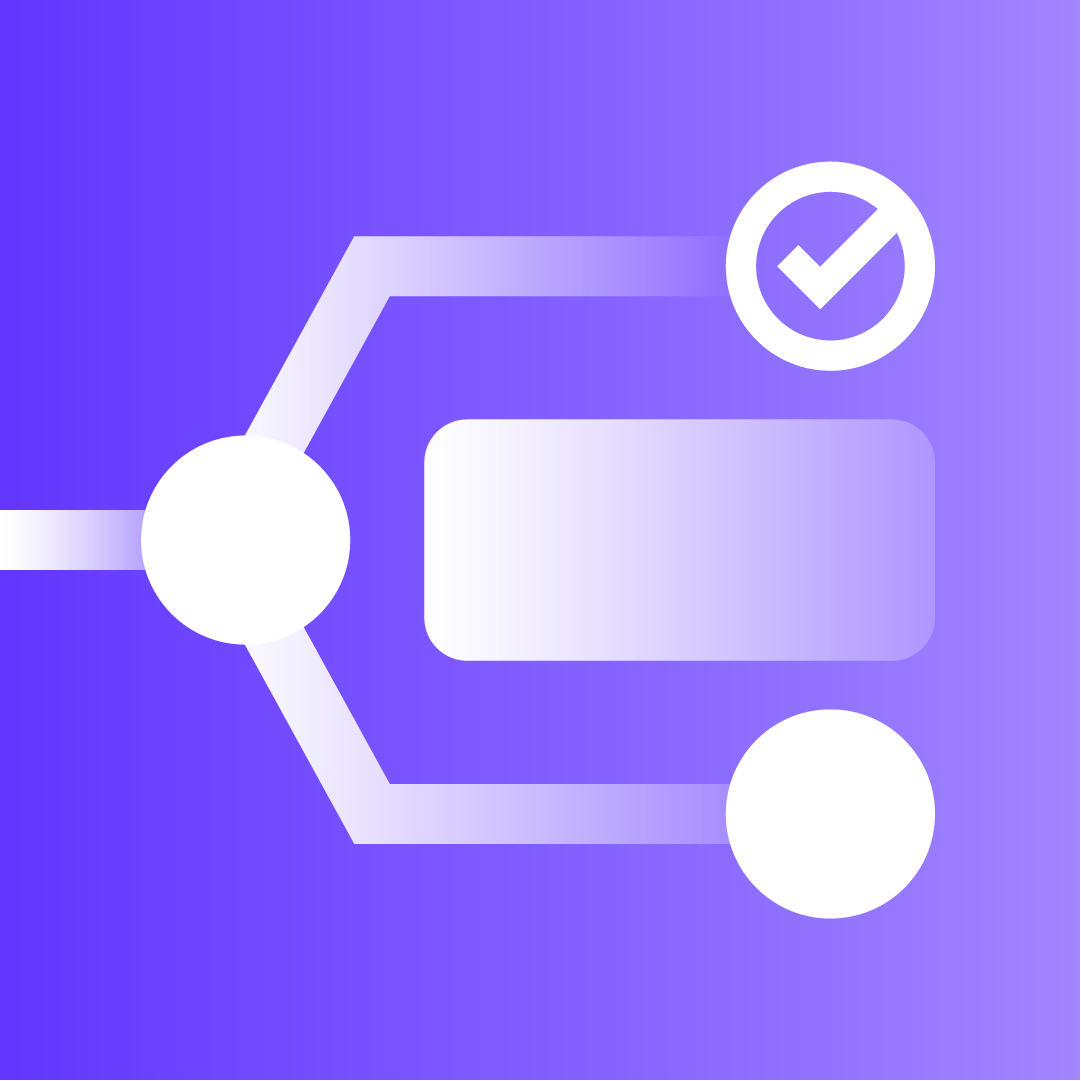
Included with PowerTools Optimized
Screenshots
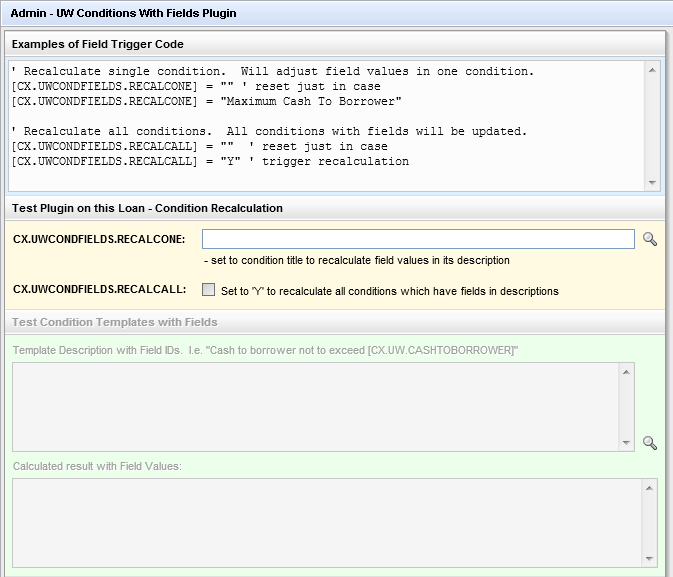
Challenge
In Encompass, it is common practice when creating conditions to leave blanks in the description of the condition so that the Underwriter can fill in loan-specific data for the fulfiller to review. There is not a way for condition templates to refer to loan data, and if a underwriter wants to update the condition to match new loan information, there aren’t any automatic options.
Solution
The UW Conditions with Fields plugin in Lender Toolkit’s PowerTools™ provides a way for Encompass Administrators to have certain conditions, or all conditions on a loan that have FieldIDs in their descriptions, to recalculate and update themselves with up to date information based on field triggers. Apart from setting it with field triggers, the custom fields that the plugin provides could simply be added to a custom input form for Underwriters so that by checking a box and closing the loan, they’ll know their conditions are up to date with any loan changes that might’ve been made prior to returning the loan to a Loan Processor.
Value
Underwriter time is some of the most valuable when it comes to Loan Origination. The efficiency and accuracy of an Underwriter can mean the difference between loans closing on time, or loans closing with errors. By ensuring that conditions whose descriptions are based on loan data are updated when they need to be, and automatically, Underwriters can free up time to focus on the important details of a loan instead of hovering over the conditions they already placed on the loan. By having the functionality to automatically update conditions, Administrators can also add more details to conditions’ descriptions without worrying about inaccuracies being communicated to the user fulfilling those conditions.