Code Wizard
Included with PowerTools Expert

Screenshots
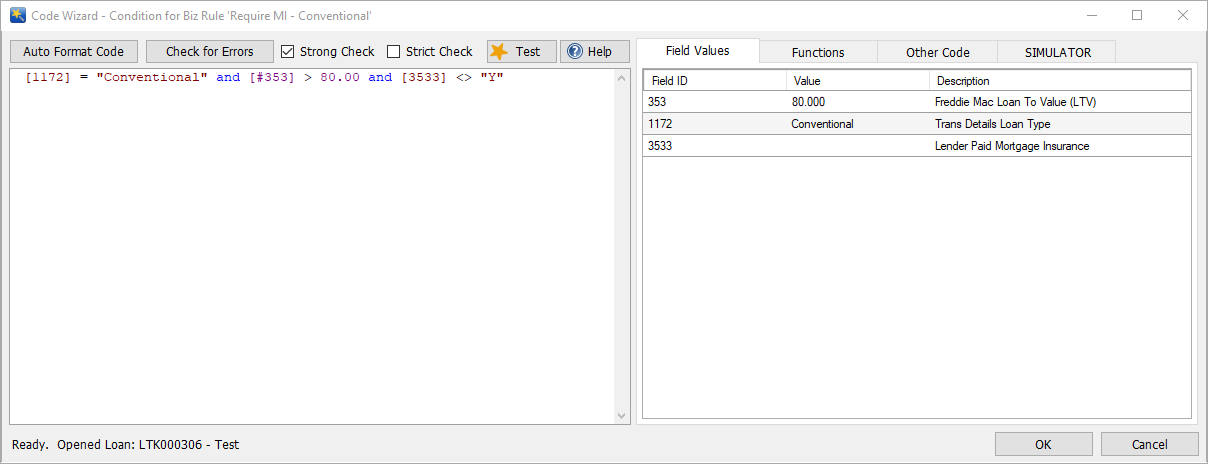
Check out one of our most popular Expert tools in action.
Challenge
Business Rule Advanced Coding in Encompass is a powerful tool when enhancing the system to meet your company’s requirements. However, as this code becomes more complex and as more and more rules are written it can become difficult to manage. The Advanced Code editor in Encompass does not provide context-driven highlighting or code assistance. There’s also no way to test your code without exiting from Encompass’ settings and opening a loan to check if it’s running as expected.
Solution
The Code Wizard plugin in Lender Toolkit’s Toolshed is a powerful tool for writing advanced code in Milestone Conditions, Field Triggers, or any other Encompass Business Rule Configuration screen. It provides powerful IDE-like (Integrated Development Environment) functionality such as Auto-Complete, Syntax Highlighting, Variable/Field Value monitoring, a Function dictionary and reference, as well as a robust Loan Simulator for testing your code without modifying an actual loan’s data.
Value
When Encompass Administrators are writing their Business Rule logic with Code Wizard, they can do so more efficiently and confidently. Testing complex code is instant and easier to read when reviewing or revising months later. Saving hours of Encompass Administrators’ time up front can result in higher-quality business rule logic and a more maintainable system overall.